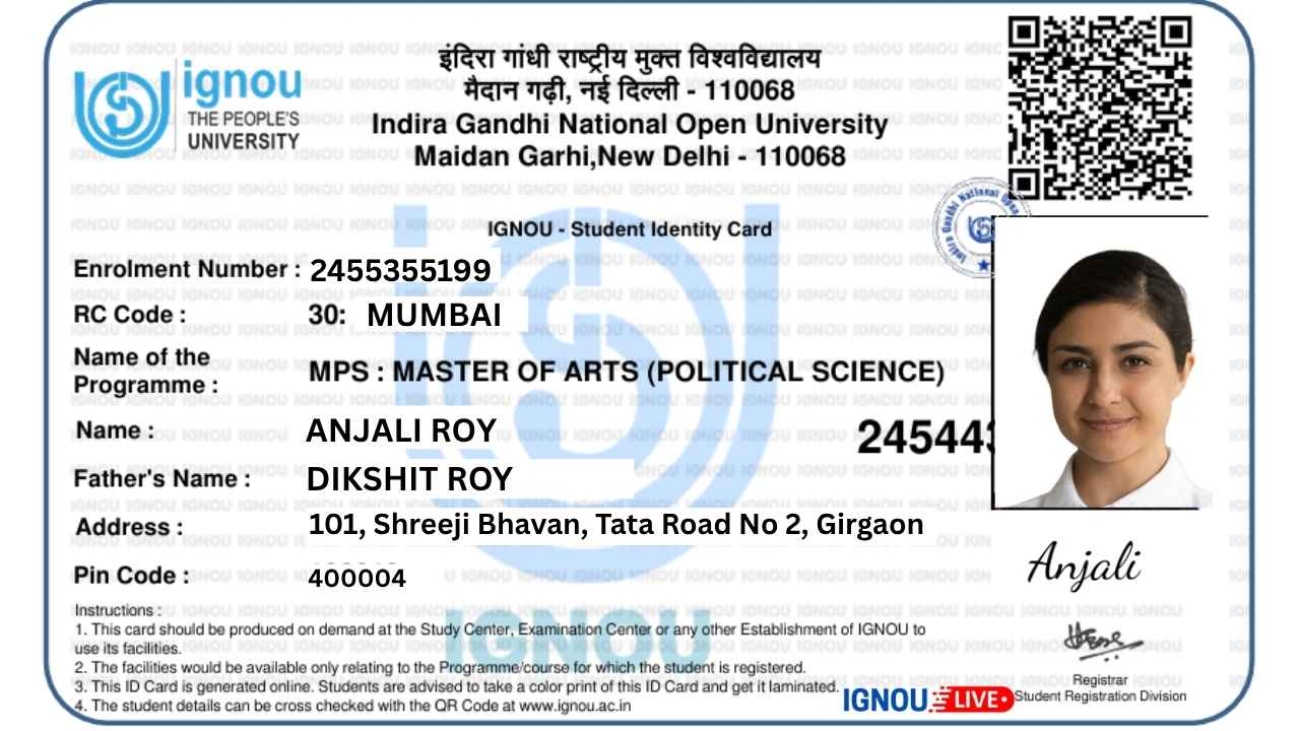IGNOU ID Card Download 2025: If you’re a student at Indira Gandhi National Open University (IGNOU), having your student ID card is not just a formality—it’s a necessity. Now Download IGNOU ID Card, Whether you’re planning to sit for Term-End Examinations (TEE), visit your Learner Support Centre, or access university services, your IGNOU ID card is your primary identification proof.
The IGNOU ID Card is a university-issued identity card that verifies your enrollment in any program offered by the institution. It contains vital student details like:
- Enrolment Number
- Name
- Course Name
- Programme Code
- Student’s Photograph
- Signature (attested by university authorities)
The ID card is mandatory for:
Verifying identity at counselling or orientation sessions
Appearing in term-end and practical exams
Accessing Learner Support Centres
Steps to Download IGNOU ID Card 2025
Here’s how to download your IGNOU Student ID Card:
Step-by-Step Guide:
- Visit the Samarth Portal:
- Go to https://ignou.samarth.edu.in
- Login Using Credentials:
- Use your registered email/username and password to log in.
- Click on ‘Services’ or ‘Student Profile’:
- Navigate to the student dashboard.
- Select the ‘Download ID Card’ Option:
- Find and click on the ‘ID Card’ section.
- Enter Your Details (if prompted):
- Reconfirm your enrolment number.
- Download and Save:
- Click on the PDF link to download your ID card.
- Print It:
- It is advisable to print it in color and laminate it for safety.
Note: You’ll need a PDF reader installed on your device to open the ID card file.
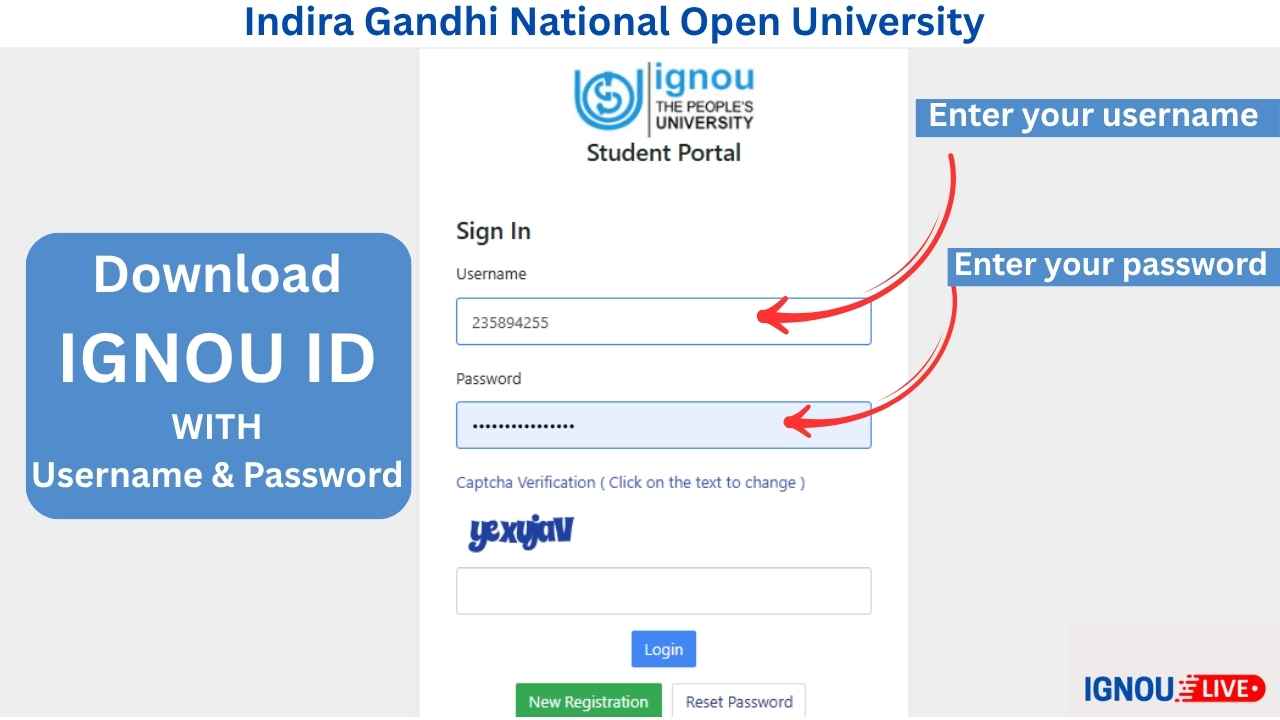
Where to Download the ID Card?
Here is the official link to download your IGNOU ID card:
➡️ https://ignou.samarth.edu.in
This portal is used for all post-admission activities including downloading the student ID card, checking the re-registration status, accessing grade cards, and more
IGNOU Student Login Details Required
To download the ID card, keep the following information ready:
- Registered Email ID
- Password (received at the time of registration)
- Enrolment Number (for reference)
If you’ve forgotten your password, use the “Forgot Password” option on the login page or contact your Regional Centre to reset your credentials
How to Print IGNOU ID Card?
Once downloaded, your IGNOU ID card must be printed and laminated. Here’s how to ensure the best quality:
- Use color printing for clarity.
- Laminate to protect from damage.
- Keep multiple copies for backup.
How to Get a Duplicate IGNOU ID Card?
In case of loss or damage, you can request a duplicate ID card by contacting your respective Regional Centre.
Required Steps:
- File a report at the nearest Police Station for loss of ID.
- Submit an application to the Regional Director.
- Include a copy of the FIR, your enrolment number, and proof of admission.
- The duplicate card will be issued by the Regional Centre at the city where your study centre is located
Rules to Use the IGNOU ID Card
- ID card must be produced on demand at the Study Centre, Examination Hall, or Regional Centre.
- It is valid only for the program(s) the student is registered in.
- Submit the card to IGNOU after course completion.
- Do not alter or tamper with the printed information.
- In case of change in personal details, notify your Regional Centre for a corrected card.
I did not receive my IGNOU login credentials after admission. What should I do?
Contact your IGNOU Regional Centre or email the admission support team. You may also try “New Registration” on the Samarth portal.
Is it compulsory to carry the IGNOU ID card during the Term-End Exam?
Yes, absolutely. Without a valid ID card, you will not be allowed to enter the exam hall
I lost my IGNOU ID card. Can I use a digital copy?
A digital copy may not be accepted in some exam centres. It’s better to request a duplicate card from your Regional Centre.
Can I download the IGNOU ID card on mobile?
Yes, as long as you can access the Samarth portal via a browser. However, for printing, switch to a PC or visit a cyber café.
Useful Links for IGNOU Students
| Purpose | Link |
|---|---|
| Admission Portal | IGNOU Admission Link |
| ID Card Download | https://ignou.samarth.edu.in/ |
| Assignment Submission Portal | https://webservices.ignou.ac.in/assignments |
| Exam Form Submission | https://exam.ignou.ac.in/ |
| Past Question Papers | IGNOU solved question papers |
| Learning Materials (eGyankosh) | https://egyankosh.ac.in/ |

 Cart is empty
Cart is empty